Website builders have come a long way from the generic templates and clunky interfaces of the past.
Today’s builders offer all sorts of features, for instance, all-in-one ecommerce platforms, scheduling systems for easy client bookings, or stunning designs for creative portfolios. You’ll also find platforms that let you be as involved as you want in the process, with built-in analytics tools, AI assistants for quick site building, and some that require a bit of technical knowledge—or none at all.
That’s why picking a single “best” option misses the greater point: The ideal choice for your business depends entirely on your needs. And while we recommend Wix—one of LegalZoom’s partners—as the best all-around option for small businesses, it’s still worth exploring what other leading website builders bring to the table.
Top website builders at a glance
The best all-around website builder for small businesses: Wix
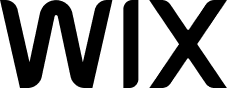
Founded in 2006, Wix has become one of the most versatile website builders on the market, now with over 250 million users worldwide. It’s the all-purpose flour of website builders—from simple service pages to full-scale ecommerce stores, you can create just about any site for any type of business on Wix.
The platform is also easy enough for complete beginners to pick up, thanks to its drag-and-drop editor and AI-powered building tools. As your site grows, you can try out more advanced features and track its performance with Wix’s built in marketing tools.
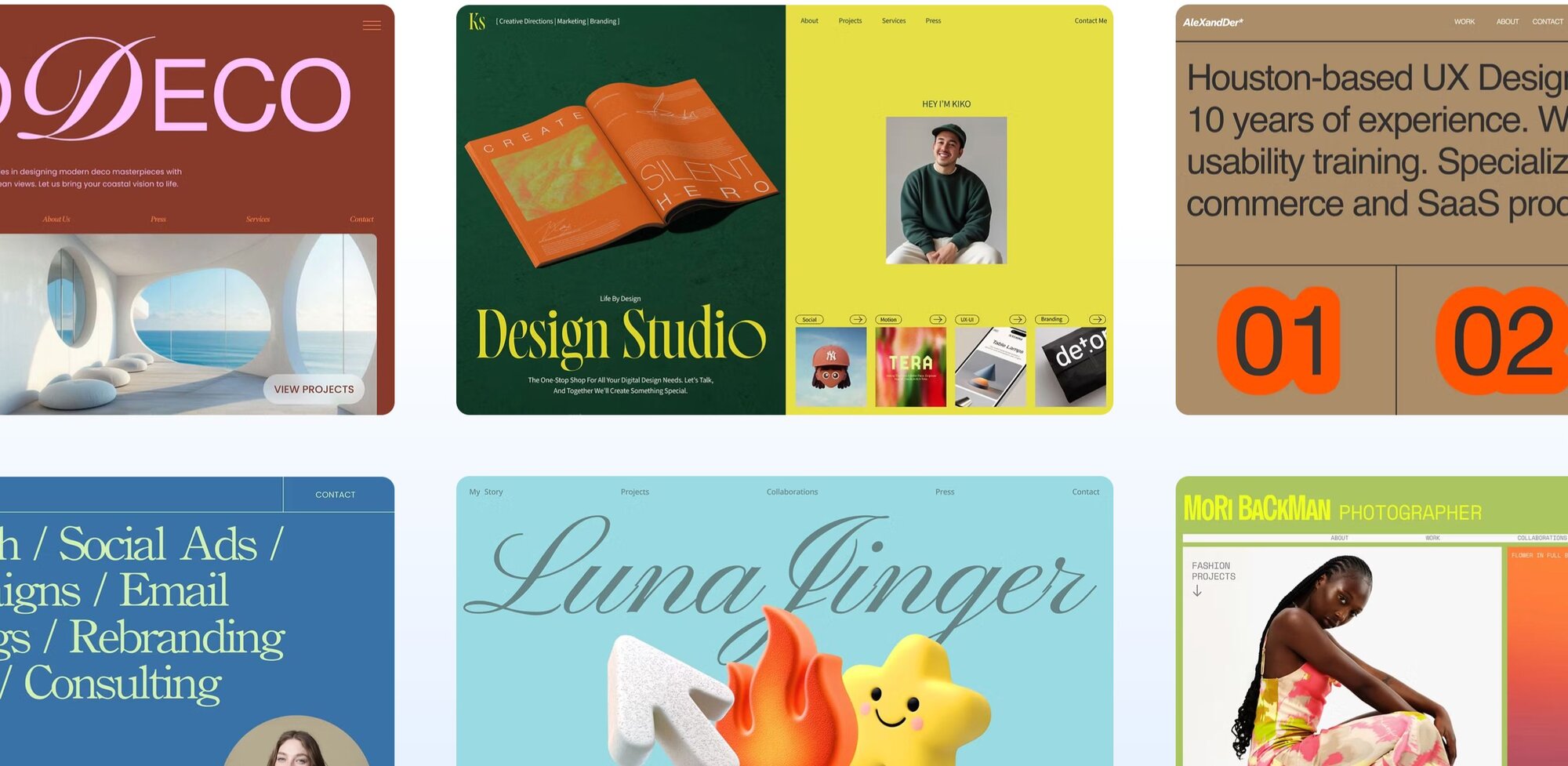
LegalZoom is proud to call Wix our partner. With all the tools and features needed to build a professional website from the ground up, it’s our clear choice for the best all-around builder for small business owners.
Pros
- Beginner-friendly platform and drag-and-drop editor
- Over 900 template options to suit different business types
- Diverse app marketplace with hundreds of third-party integrations
- Thoughtful tools for different business needs, including ecommerce, services, and branding
- Free plan available
Cons
- Premium pricing compared to some competitors
- Templates can’t be switched after site creation without rebuilding
Pricing
Wix offers a free plan with basic hosting, templates, and core design features. This is a good place to start if you want to get a sense of how Wix works, but note that you can’t remove Wix branding from your URL or ads on your site.
Here are Wix’s current paid plans (note that all plans include a free custom domain for one year and multi-cloud hosting).
- Light: $17/month
- Core: $29/month
- Business: $36/month
- Business elite: $159/month
Key features
Wix has dozens of tools and features—well more than we can fit here. To get you started, we’ve highlighted some of the most useful capabilities for small business websites.
- Website design: Over 900 industry-specific templates with a drag-and-drop editor, mobile optimization tools, and advanced design elements (animations, video backgrounds, scrolling effects).
- AI integration: AI website builder plus features to generate and edit text, product descriptions, marketing materials, images, and more.
- Ecommerce tools: Online store capabilities with inventory management, product categories, tax calculators, shipping options, and support for digital products and services.
- Business management: Centralized scheduling system, invoice generation, subscription management, customer relationship management (CRM), and Google Workspace integration.
- Marketing and SEO: Email campaign tools, social media integration, SEO and keyword tools, site optimization insights, and analytics reports.
- Media and content: Blog platforms with monetization options (ads and subscriptions), analytics, and social media marketing.
Keep in mind that available features vary by plan. With that said, even Wix’s basic paid packages include just about everything you’d need to build a solid small business website.
The best website builder for creative businesses: Squarespace
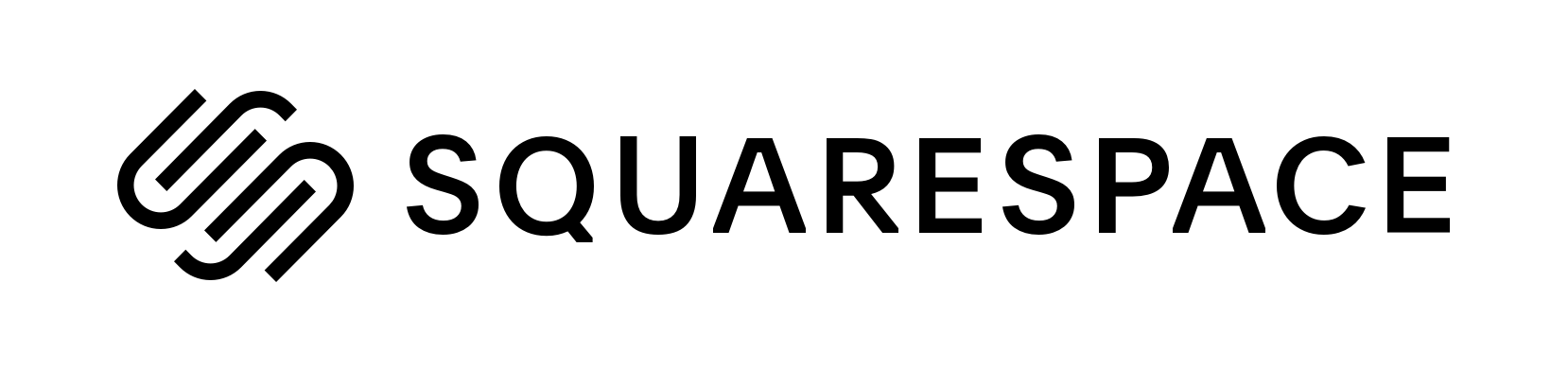
What started as a dorm room project in 2003 has evolved into one of the most respected website builders in the industry. Any small business can create a fully functional site with Squarespace, but it’s especially good for those who prioritize design and aesthetics.
The templates, font kits, and layout options are made for businesses and brands that need to make a strong visual impression. Yet, Squarespace is still easy enough for anyone to use, even if they don’t have technical experience.
With built-in ecommerce, blogging, and portfolio features, Squarespace is a great option for creative businesses that want to showcase their work and grow their brand online.
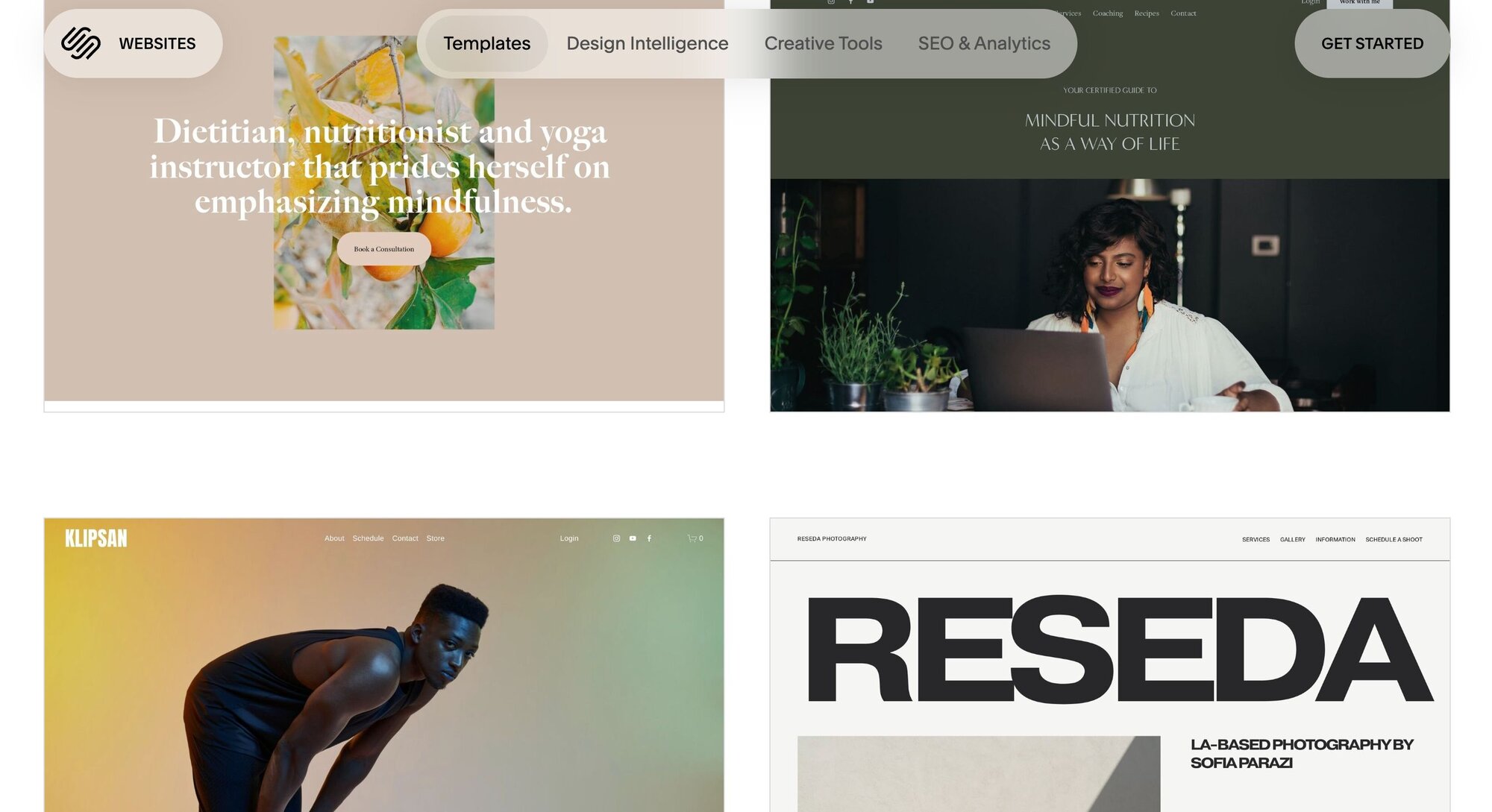
Pros
- Simple platform with a low learning curve
- Premium, designed-focused templates
- Great for blogging and building a portfolio
- Generous storage caps for media files
- Ecommerce functionality with industry-specific designs
Cons
- No free plans
- Somewhat limited UI and template customization capabilities
Pricing
Squarespace offers a 14-day free trial for all website plans but no permanent free plan. While you can choose between monthly or annual billing (with discounts available for annual plans), note that monthly subscriptions may have fewer features than their annual counterparts.
- Basic: $25/month or $192/year (~$16/month)
- Core: $36/month or $276/year (~$23/month
- Plus: $56/month or $468/year (~$39/month)
- Advanced: $139/month or $1,118/year (~$93/month)
Key features
You can do just about anything with a Squarespace site, though it’s particularly strong for creative work. Here are some of Squarespace’s notable features.
- Design and templates: High-quality and mobile-responsive templates, color palettes, font types, and design options.
- Portfolio tools: Professional gallery layouts for showcasing creative work, with support for photos, videos, and audio files.
- Content creation: Blogging platform with email campaign integration, podcast support, and visual storytelling features.
- Blueprint AI: Build a website that speaks to your brand, get help drafting copy, and maintain a consistent brand identity.
- Ecommerce tools: Sell products, services, or digital downloads with inventory management, shipping support, and secure checkout.
- Business solutions: Scheduling system, client management, brand tools, and analytics to track website performance.
You can test out many of these features with Squarespace’s free trial before committing. While exact capabilities vary by plan, this should at least give you a feel for the platform’s functionality and whether it fits the vision for your small business website.
The best website builder for WordPress sites: Bluehost

The sky is the limit with WordPress (.org, not .com). As an open-source platform that launched in 2003, WordPress powers over 43% of all websites on the internet, now with 70,000 plugins, tons of educational resources, community support, and tutorials to go around.
However, WordPress isn’t a traditional website builder—it’s a content management system that requires separate hosting, which is where Bluehost comes in. It’s WordPress’ longest-standing recommended hosting provider (since 2005), plus Bluehost offers specialized tools and features that make WordPress more approachable for small businesses.
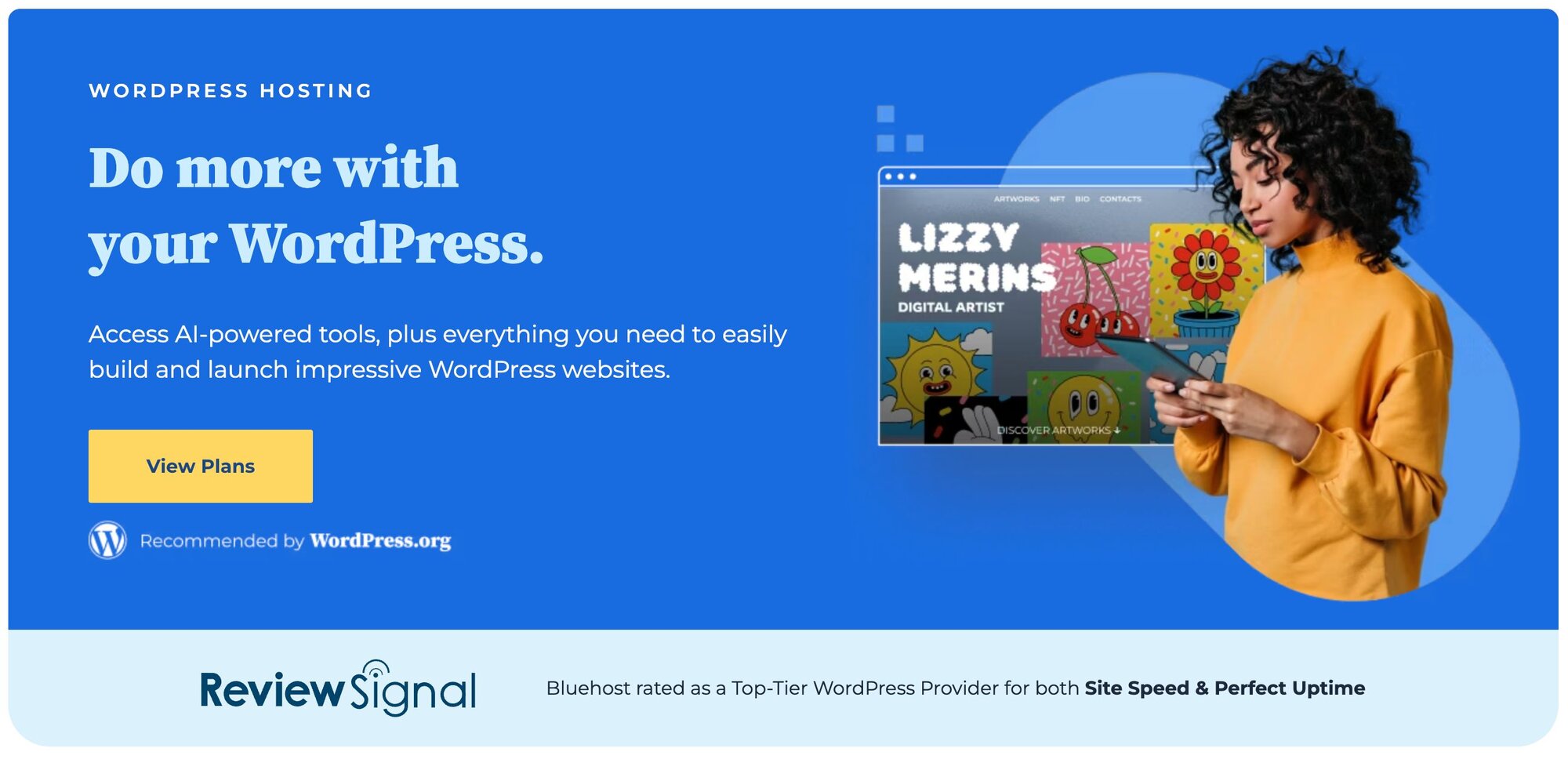
Pros
- Practically unlimited customization and building options
- One of the most affordable ways to build a website
- Included website builder and AI creation tools
- Built-in security features like SSL encryption and DDoS protection
- Scalable plans to meet future traffic demands, site needs, or design changes
Cons
- Advanced platform, and it’s helpful to know a bit of basic coding (such as HTML and Javascript) or hire someone to manage your site for you
- The price increases when you renew your plan (but it’s still less expensive than many website builders)
Pricing
WordPress itself is free to use, but you’ll pay for web hosting through Bluehost. Note that you can only purchase Bluehost plans annually, and the renewal prices are higher than the initial sign-up costs.
- Basic: $23.88/year (~$1.99/month)
- Plus: $47.88/year (~$3.99/month)
- Choice plus: $47.88/year (~$3.99/month)
- Ecommerce premium: $119.88/year (~$9.99/month)
Key features
You can implement virtually any function or feature you need with WordPress, from blogs to business scheduling systems. And if something doesn’t exist among the thousands of plugins, you can even build it yourself. When it comes to Bluehost’s platform, here are some of the key features.
- Hosting and performance: Multiple hosting options (shared, VPS, dedicated) with specialized WordPress optimization and content delivery networks.
- Website tools: Free site builder, easy WordPress installation, and a free domain for the first year.
- Security features: Free SSL certificates and automated backups to keep your site protected.
- Ecommerce integration: Implement popular shopping cart providers (such as WooCommerce) and secure payment processing options.
- Professional email: Business email hosting with webmail access, forwarding, and autoresponders.
If you can dream it, you can probably build it with WordPress and Bluehost. Although this comes with a steeper learning curve, the effort might be worth it if you want more customization options and control over your own website.
The best website builder for ecommerce stores: Shopify

Many website builders have ecommerce features, but this niche is exactly what Shopify was built for. It’s better to think of it as a seller’s platform first, website builder second—the features, tools, and even pricing plans are all made for businesses that sell products.
If this fits your small business, then it’s hard to find a better option than Shopify. Like the other builders, you can create a new website and customize your store to your liking with Shopify’s design themes.
Then, the platform can help you handle inventory tracking, payment processing, shipping logistics, and multi-channel sales, not to mention marketing and traffic analytics.
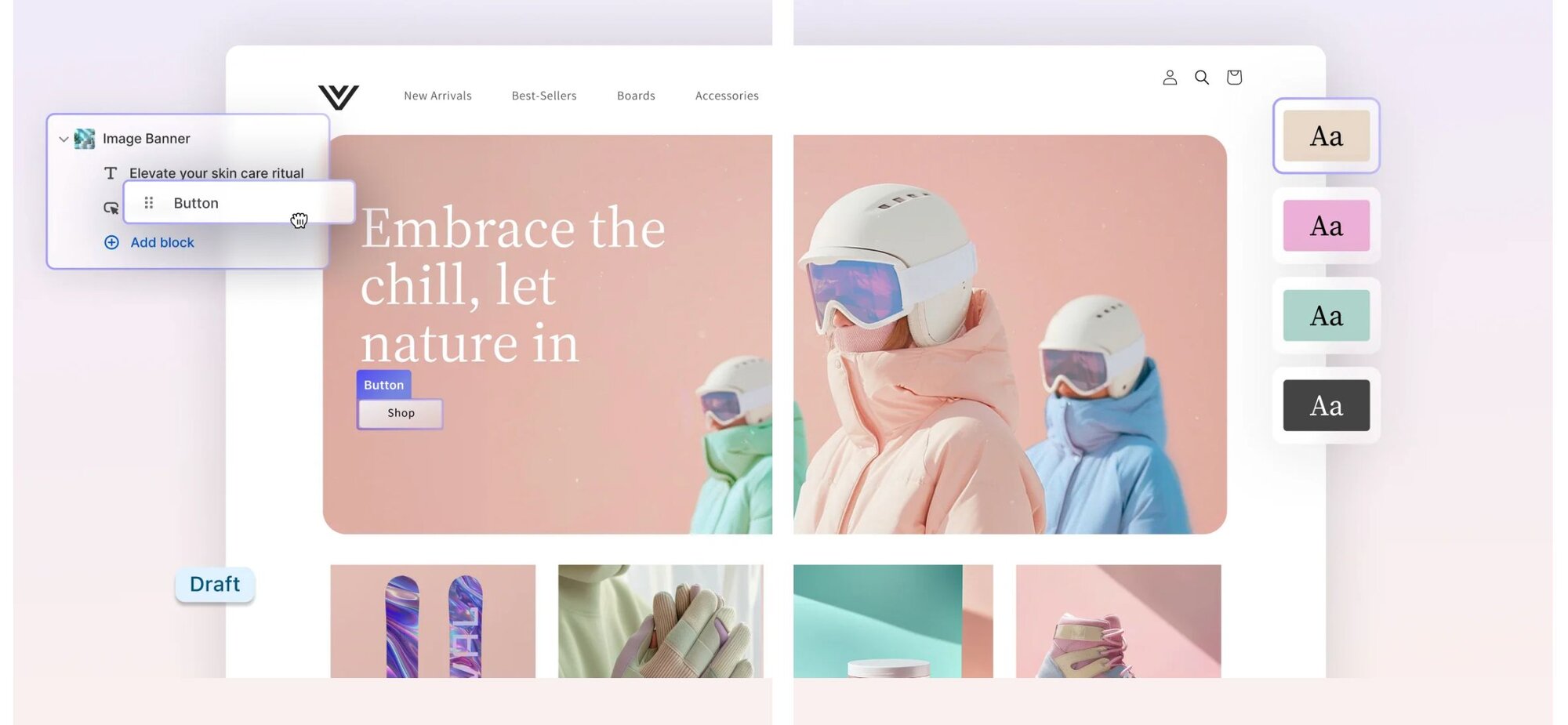
Pros
- Ability to sell across multiple channels, including online, in-person, and through social media
- All-in-one platform for managing online sales, order fulfillment, and customer service
- Secure and familiar checkout experience for customers
- Thousands of third-party business apps
Cons
- Short free trial period (only three days)
- Relatively high costs between the subscription and transaction fees
Pricing
Shopify offers monthly and annual subscription plans, with a 25% discount for the latter. You can also try each plan for a three-day trial and get a discounted rate for the first three months (currently $1 per month for all plans except plus).
- Basic: $39/month or $348/year (~$29/month)
- Shopify: $105/month or $948/year (~$79/month)
- Advanced: $399/month or $3,588/year (~$299/month)
- Plus: $2,300/month (3-year term)
Key features
Shopify’s website builder is made for businesses that sell products, whether online or in person. Here are some of the platform’s top features that help sellers run their stores.
- Online store editor: Customizable storefront themes (free and paid) to design product pages, blogs, store information, and customer support sections.
- Online or in-person payment processing: Support for major payment methods (including digital wallets like Apple Pay), installment plans, and loyalty programs.
- Shipping solutions: Automated shipping calculations, discounted labels through major carriers (USPS, UPS, DHL, FedEx), and international shipping support.
- Fulfillment network: Access to distribution centers, delivery service providers, and supply chain management tools.
- App marketplace: Over 8,000 free and paid plugins for marketing, analytics, social media integration, and storefront features.
If you sell in-person, you can also use Shopify’s point-of-sale (POS) systems, offer pick-up options directly through your site, and create profiles for your local customers.
The best no-frills, free website builder: Google Sites

Google Sites fills a simple but important role: creating basic, functional websites without the bells and whistles. For instance, if you just need to display your business hours, share a food menu, or list contact information, Google Sites can easily build what you need.
Anyone with a Google account can start a new site immediately, and like Docs or Sheets, you can collaborate with team members in real-time. Plus, Google Sites is free to use.
As Google states, “Informational websites are best-suited for Google Sites.” If this is all your small business needs and design features aren’t a priority, you might try out Google Sites before investing in a more advanced web builder.

Pros
- Easy integration with Google Drive and Workspace
- Simple, straightforward interface requiring no technical skills
- Free hosting and maintenance
- Over 50 templates available
Cons
- Limited SEO capabilities
- Not suitable for ecommerce stores or complex websites
- Must pay to use most of the templates
Pricing
Google Sites is completely free to use if you already have a Google account (which is also free). If you have a Google Workspace account for your business, the cost is automatically factored into your user license fee. Still, you might pay for certain templates (usually $19 to $99) or to register your own domain, with basic names costing around $1 to $20 annually.
Key features
Google Sites has relatively simple but essential features. While you won’t find tons of template options or third-party app integrations, you can at least build a basic website in minimal time.
- Website creation: No-code builder with over 50 templates for informational websites, landing pages, resumes, portfolios, or resources for internal business use.
- Google integration: Compatible with Google Drive or Workspace tools, including Docs, Sheets, and Gemini AI.
- Storage and hosting: Unlimited storage with free hosting included.
- Basic SEO tools: Ability to implement site titles, meta descriptions, and image alt texts.
- Collaboration features: Real-time editing and sharing capabilities, similar to other Google applications.
Sometimes, less is more. If your business just needs a basic web presence or quick landing page, these features should at least cover your bases without overwhelming you with options you might not use. And if you ever need more, you can always upgrade to other website builders.

How to choose the right builder for your small business
The truth is, the right website builder depends entirely on your business needs and expectations. As you weigh your options and look into each brand, think about these points to determine which one is best:
Cost vs. value
First, consider how much you want to invest in your website—both financially and in terms of effort. A higher-priced builder might save you hours of work with pre-coded features, professional templates, and AI tools, but you can also save money in the long run by learning how to build and customize your site yourself.
Ease of use
Most website builders are made for beginners, but comfort levels can vary from person to person. Since you’ll likely use the platform regularly, it’s important that it matches your technical skills and workflow preferences. Try to test out business website builder plans with free trials when available, or research third-party reviews from other small business owners to get a real sense of the tool’s usability.
Customization
Most builders offer website templates that can be customized with your brand logo, colors, and content. But if you need specific features or design elements, look out for platforms that give you more flexibility. In some cases, you might need to use custom code or third-party integrations to build these features.
Customer support
Each website builder has different customer support options—whether 24/7 live chats, email-only assistance, or phone numbers you can call. If your website is critical to daily operations or you need regular support, be sure to look into service quality to ensure you have help when you need it.
Marketing and SEO
Most builders have basic SEO tools for tracking analytics and optimizing your site for search engines. While these built-in features work well for standard marketing needs, they may have limitations. If you think you’ll ever try out advanced SEO strategies to market your online business, you might look into building a custom site to have greater control from the beginning.
Our methodology
LegalZoom’s Resource Center Team is committed to delivering honest and useful content to help readers make informed decisions. We independently research, evaluate, and decide how to present the products and services featured in our articles. All information is accurate to the best of our knowledge at the time of writing, but details may change. While some of the brands included may be our partners, we do not earn commissions from clicks.
Website builder FAQs
Can I change website builders later on?
Yes, you can switch website builders at any time. Transferring your domain name is usually straightforward, but moving the actual website content can be tricky. Sites that use the builder’s templates or proprietary features may need to be rebuilt on the new platform, so consider this before making a switch.
Is it worth paying someone to create a website?
It depends. Modern website builders offer tools that work well for most small business sites, often at a fraction of the cost of hiring a designer. However, custom websites make sense if you need specialized features, page elements, or tracking capabilities, or if you want professional input on your site layout and design.
What is the best website hosting for a small business?
Bluehost is WordPress’ recommended hosting platform, but you can find other providers out there, such as Hostinger or HostGator. You might consider things like uptime guarantees, security protection, customer support, and pricing to find the best fit.
How do I come up with designs for my website?
You can start by studying websites you admire, both within and outside your industry. You can also browse through templates for inspiration, noting any elements you want to incorporate in your design. Where possible, ask or poll your customers to gauge their expectations, too.
All product names, logos, brands, and trademarks used in this article are the property of their respective owners. The use of any product names, logos, brands, or trademarks in this article is solely for identification and descriptive purposes, and does not imply endorsement.


