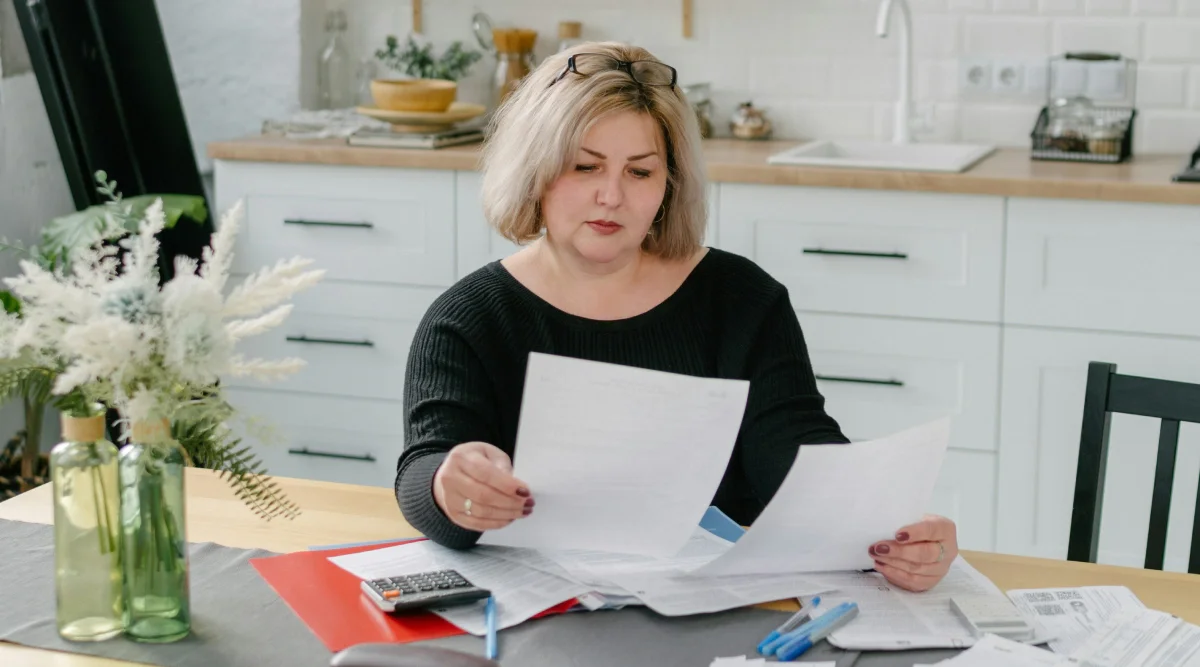When you register work with the U.S. Copyright Office, you submit a deposit—one or more copies of the work—along with the application. Usually, if the work has been published in physical form (e.g., a book, printed flyer, CD, or poster), the Copyright Office requires two physical copies. If the work is unpublished or only available online, the Copyright Office accepts electronic materials.
For certain types of work (e.g., a jewelry design, sculpture or computer program), identifying materials may be submitted instead of the work itself. In this case, a deposit could be a photograph, a drawing, or source code if the work is a computer program.

How to determine what type of work to submit
If your work falls into one of the following categories, you can submit your work electronically:
- Your work is unpublished (meaning it has NOT been published in physical form such as a book, printed flyer, CD, or poster).
- The work has only been published online (such as a website or computer program).
- The work is published, but the deposit requirement is identifying material and not the work itself (for example, you are submitting a photograph, drawing, or rendering of a 3-D object). Depending on the type of work, you may also need to include the title of the work and exact measurements for at least one of its sides.
If your work doesn't fit into one of the above categories, you may need to submit physical copies via mail.
Submitting materials to LegalZoom
If you are registering your work through LegalZoom, follow the guidelines below to submit electronic or physical copies of your materials:
- Files up to 6 MB: email us. Be sure to use the email address associated with your order, and include your order number in the subject line.
- Files 6–80 MB: upload your file here.
- Files 80–300 MB: you'll have to use a third-party file-sharing site like Hightail and email us the link. Be sure to include your order number in the subject line.
- For multiple files larger than 300 MB, it may be easier to just mail us a disk or flash drive with the files included to the address below. We do NOT accept external hard drives, just flash drives.
To submit physical copies of your materials, mail the following to the address below:
- A cover letter that references your LegalZoom order number.
- Two copies of your work. Please do not send us the original or the only copy of your work—the deposit won’t be returned to you.
LegalZoom
Attention: Copyrights
11501 Domain Dr, Ste 200
Austin, TX 78758
Re: Order # [include your LegalZoom order number]
U.S. Copyright Office electronic submission file formats
Text
- .doc (Microsoft Word Document)
- .docx (Microsoft Word Open XML Document)
- .pdf (Portable Document Format)
- .rtf (Rich Text Format)
- .txt (Text File)
Presentation
- .pps, .ppt (Microsoft PowerPoint)
- .pptx (Microsoft PowerPoint Open XML)
Image
- .bmp (Bitmap Image)
- .gif, .giff (Graphics Interchange Format)
- .jpg, .jpeg, .jfif (Joint Photographic Experts Group)
- .pdf (Portable Document Format)
- .pic, .pict (Picture File)
- .png (Portable Network Graphic)
- .psd (Photoshop Document)
- .pub (Microsoft Publisher)
- .tga (Targa Graphic)
- .tif, .tiff (Tagged Image File Format)
Audio
- .aif, .aiff (Audio Interchange File Format)
- .au (Audio File)
- .mp3 (MP3 Audio File or Layer 3 Audio Compression)
- .wav (Windows Wave Sound File)
- .wma (Windows Media Audio File)
- .mp4, .m4a, .m4p (MPEG-4 Part 14 Apple)
Video
- .avi (Audio Video Interleave)
- .mov (QuickTime)
- .mpg, .mpeg (Moving Picture Experts Group)
- .swf (Adobe Flash formerly Shockwave Flash)
- .wmv (Windows Media Video)
- .mp4, .m4v (Apple Video Container File Format)
Data
- .xls (Microsoft Excel Spreadsheet)
- .xlsx (Microsoft Excel Open XML Spreadsheet)
Compressed*
- .zip (zipped file)
* The file(s) in a compressed file must also be an acceptable file format. Compressed files containing unacceptable file types will be refused. When seeking to register one work, in most cases, only one file should be uploaded.