Free California Business Name Check
Starting a business? Use our free name check tool tocheck your business name against the California Secretary of State records.
By clicking "Check Availability," I agree to LegalZoom's Terms of Use. This search is a preliminary check of state databases and does not include variations or trademarks. Results do not guarantee name availability or compliance with legal requirements.
Efficient and professional assistance…
Efficient and professional assistance in quickly setting up my LLC. Started an application with Tailor Brands and later learned my expedited fee was only to submit to the State within two days, even though their website advertised 24 hours for an LLC formation and EIN. Should have started with Legal Zoom! Spoke with Gianna on the phone to set it up, logged into my account, and was done in an hour! Thorough and reliable.
BEST PHONE CALL IN THE 364.25 DAYS OF 2025
Wow! Being nervous and not knowing exactly which direction to take I went online last night and found LegalZoom. I wasn’t completely sure about it (getting the LLC) and my anxiety kicked in so I backed out of it. My number must have saved anyway in their archive because I received a call this morning. Martha Anguiano called and the encounter with her was just what I needed to encourage me further with my LLC process. She was very polite, knowledgeable and immediately gave me a list of what I can choose from to start. After discussing with her more about my plans she suggested the best start up package for me. Martha was so genuinely enthusiastic about my idea that I felt truly comfortable sharing with her. After getting off the phone my smile and heart expressed the connection that was made even if it’s only for the professionalism she offers as an agent, I’m grateful it was her that called as I stated to her, “I’m not sure how it would have went if it were another agent that called.” (I can be nervous when speaking and studdar my words but she made me feel completely heard and understood) I can only hope and believe the entire Team at LeagalZoom is just as pleasant, knowledgeable and concerned for the customers as she exemplified. If you see this message Martha, thank you so much you’re definitely a Golden Star in this universe. ⭐️✨⭐️ Looking forward to working with you & LegalZoom. Thank You!
My LLC setup
My LLC was set up quickly and efficiently, Thank you for the great job. Due today and completed today.
Starting a new LLC
Starting a new LLC. Ali walked me through the entire process in less than 10 minutes. Quick, easy and highly professional. Thanks!!
Piece of Cake!
Wow, if I had known HOW EASY it would be to create my own LLC I would have done it months ago! I literally created my own business in MINUTES. LegalZoom takes all of the fear, confusion, guesswork and administrative burden out of starting your own business. Strongly recommend it!
Excellent, rapid, economical LLC formation…
Legal Zoom enabled me to very quickly and economically set up my LLC
They made creating my llc such an easy…
They made creating my llc such an easy process and gave me plenty of options. I genuinely never even thought of. So happy I had this option.
Filed my LLC confidently thanks to LegalZoom
Sittie answered all my questions and made me feel much more confident about forming my LLC this morning. Including some basic tax questions that she was able to answer. So greatly appreciate her help.
LegalZoom was great to start my first LLC
LegalZoom was great to start my LLC! The process was simple and easy! Very fast as long as you know what you want your name to be and what your business is doing. Highly recommend for the people that like to do it themselves online. Great experience
Out-of-State LLC Business Formation
I was at a standstill with no resolution in sight - LegalZoom fixed me up within minutes & made filling the Out-of-State business form LLC-5 with the State of California, easy! Thank you!
Legalzoom help me set up my LLC efficiently. The instructions were simple, and I had a positive experience overall.
Legalzoom made starting my LLC fast, easy, and stress-free.
legal Zoom Concierge
legal Zoom Concierge agent, Jelly, called me and walked me through the process of selecting how I wanted to set up my LLC with through explanations. I recommend using the Legal Zoom concierge for customers not yet familiar with the process of creating and LLC.
Smooth, Professional, and Worth It — LegalZoom Made My LLC Easy
I recently used LegalZoom to form my Cleaning LLC, and overall I had a very positive experience. From start to finish, the process was efficient, transparent, and far less stressful than I expected. What went well: Easy to Navigate: The LegalZoom website clearly guided me through every step. I didn’t get lost in jargon or red tape. Clear Pricing & No Surprises: Costs were laid out ahead of time, and all required state fees were explained. No hidden fees popped up afterward. Fast Processing: Once I submitted my paperwork, things moved quickly — I got my official LLC documents sooner than I anticipated. Helpful Customer Support: When I had a few questions (about the operating agreement, registered agent, etc.), their support reps were attentive and professional. They helped clarify things without rushing me. All-in-One Convenience: LegalZoom handled all the official filings and paperwork. I didn’t need to go to the Secretary of State or juggle multiple portals. That saved me a ton of time. What could be better: Upsells & Add-ons: LegalZoom offers several add-on options (e.g. expedited processing, kits, templates, etc.). While some were useful, it felt like a lot of extras pushed along the way. I’d recommend reviewing each optional service carefully before adding it. Turnaround Time on Some Documents: A few documents (beyond the core LLC formation) took longer than anticipated. If you’re under a tight deadline, you may want to choose expedited options. Customization Limits: For standard LLCs with typical needs (like mine, a cleaning business), everything was fine. But if your business is more complex (multi-member, special licensing, etc.), you might hit limits on how much the template-based services can tailor to your specific case. Overall Recommendation: If you’re looking to form an LLC without hiring a law firm or figuring out all the legal and bureaucratic steps yourself, LegalZoom is a solid choice. For my Cleaning LLC, it delivered excellent value. The convenience, guidance, and peace of mind it provided were well worth the cost. I’d definitely use them again or recommend them to others starting a business.
Was very easy to use and I got my LLC…
Was very easy to use and I got my LLC the same day. I was SHOCKED. I know every state is different but it was like a miracle. Thank you LZoom!
My experience has been excellent from…
My experience has been excellent from the first day opening my LLC, and continues to be great now that my business is thriving. All of my important documents are organized and secured on their sight. Which is amazing when getting loans and doing my taxes. They also provide great customer service every time I call with questions. Would highly recommend using LegalZoom. Plan to start another business and will be using them again. Thank you LegalZoom!
Five Stars For LegalZoom
LegalZoom offers a streamlined and accessible platform for creating an LLC, simplifying complex legal procedures for entrepreneurs. Their user-friendly interface and comprehensive guidance ensure that even individuals without legal expertise can confidently establish their businesses. Overall, LegalZoom enhances efficiency and provides valuable support in the LLC formation process.
So Helpful…
Legal Zoom is quick and easy to create a New Corporation. The price is fair. Thank you for all your assistance.
I’m new to all this basically my first…
I’m new to all this basically my first time filing for a corporation on my own and I didn’t last in 30 minutes. This is great thank you it just walks you through everything you need with answering questions. Did you already know
Leogilyn Pavo was so helpful
Leogilyn Pavo was so helpful. I needed to change my business address and Leogilyn walked me through the process step by step. Leogilyn even looked up specific answers about my corporation so I could fill out the required forms correctly. I couldn’t have done this without Leogilyn’s help!
Genaro was great!
Genaro was a great listener, remembered everything we spoke about and then walked me through the process of moving my LLC into a Corporation. Glad I called rather than try to do online - we got it all done in about 20 minutes.
Spoke clearly, was professional and very knowledgeable about his business
Edgar was so pleasant and professional and I will be sending more people to him for their corporation needs as well!! He is so knowledgeable about the sales products he sells. This was a flawless and simple process bc of him!
I'm a lawyer with almost 40 years of…
I'm a lawyer with almost 40 years of experience. I'm a DIY around the house handyman, and I DIM in law, but was short on time to establish a New York non-profit corporation in advance of actually moving to New York. Legal Zoom and Ms. Angeles were amazing. This project was accomplished with their professional zeal, and saved me a pile of time and money. Respect!
Legal Zoom takes the guesswork out
I’ve used Legal Zoom to start my nonprofit, having them assist me with the 501(c)3 paperwork was the best thing I could’ve done. They took the guesswork out, they really made the process as simple and streamlined as possible.
Legal Zoom was incredibly user friendly…
Legal Zoom was incredibly user friendly! I was able to start my non-profit, Widows Walk Project Incorporated, within days. I had to call for support on one question. The representative was super helpful and had me off the phone within minutes. Legal Zoom mailed the established non-profit paperwork to me within three days. Thank you Legal Zoom for your expedience and support!
Gail Vyeda Deserves Recognition — Outstanding Support!
I had the absolute pleasure of working with Gail Vyeda through LegalZoom’s Concierge service, and I cannot say enough good things about her. Gail is knowledgeable, patient, professional, and genuinely caring. From the very beginning, she made me feel supported, heard, and confident in the process of forming my nonprofit. She explained everything in clear terms, walked me through each step, and made sure I understood what was being filed and why. Even when I had questions outside the typical scope, she went the extra mile to help — always with kindness, clarity, and grace. She made what could’ve been a stressful experience feel seamless and empowering. Gail is exactly the kind of person who deserves to be recognized and promoted. Her dedication and warmth represent LegalZoom at its best. Thank you, Gail — you made a big difference in helping me bring my nonprofit vision to life! — LaTonya White, The Legacy Impact Fund (DBA Big Gló Foundation)
The couple of representatives I spoke…
The couple of representatives I spoke with while in the process of registering my nonprofit and applying for the 501(c)3 status were professional, friendly, knowledgeable.
LegalZoom has been a great source to…
LegalZoom has been a great source to work with. I would recommend anyone to utilize Legal Zoom who is starting a nonprofit. Very seamless and courteous! The customer service they have been providing has been excellent!
Willie is the man!!
Willie did a great job answering all my questions and helping me understand different aspects of what what happens when starting my nonprofit with Legalzoom. Great customer service experience!
In the avalanche of many questions, Ana was there to guide me
Ana provided detailed information to my questions about a nonprofit. She was helpful and patient with me. She extended herself to keep in touch and work with me when I am ready. Thank you!
Incredibly helpful!
I called with some questions and received such helpful information! My nonprofit partner and I feel confident in moving forward with Legal Zoom services for our women centered nonprofit.
Being a business owner of two businesses...
Being a business owner of two business. A for profit and now a nonprofit LegalZoom has made the business registration process effortless and seamless all while keeping my submitted documents legal with the state. I highly recommend any entrepreneur who's filing your business on your own to let LegalZoom do the handwork for you. They are fast, accurate, and efficient.
Gerald was extremely helpful to me in…
Gerald was extremely helpful to me in getting my order processed. He made it easy for me to just answer a question and continue with the process of setting up my nonprofit.
Outstanding Work
The professionalism of the team coupled with the speed of getting the nonprofit paperwork accomplished and through the system was excellent. I am very grateful. This is my second time working with Legal Zoom. Thank you very much.
Smooth Process
Kurt was very helpful and provided all the information needed to successfully complete the DBA process.
Easy and professional
I was notified by text that I needed to contact LegalZoom to provide more information to move my DBA filing along. I called in and got Raffy. He was friendly and professional and took the time to confirm that LegalZoom had received the signed documents from me that were needed to take the next steps in this process. I was connected to Raffy on my first attempt and did not have to sit in a queue waiting for someone.
10/10 customer service
Both Kathy and Princess made the process of filing my DBA incredibly easy and were able to walk me through the process the entire time. Both were incredibly kind and helpful and I'm so grateful to the LegalZoom team for being there to support me through any troubles I have with my small business!
Very helpful everyone I spoke with was…
Very helpful everyone I spoke with was very knowledgeable and pointed me in the right direction. My dba was filed swiftly and I was informed about the progress the entire time. Very happy with the results.
KIERVE has Excellent Customer Service
KIERVE was very knowledgeable and provided the information I requested with additional things to assist me with creating a new DBA. I appreciated how patient they were and ensured everything had processed to the next step before we signed off the chat. Excellent customer service!
Customer Service exceeded my expectations.
After an initial dilemma with my DBA filing in California, a LegalZoom account executive took the reigns and made everything right by going above and beyond my expectations. Thank you LegalZoom!
Very helpful
I called in looking for help with my DBA and was able to complete setting it up effortlessly and got help with a few more items I didn’t even know I needed.
Joe was extraordinary
Joe was extraordinary! I called to add a DBA to my existing LLC, and he got straight to the point with exactly what I needed. He went above and beyond by taking the time to answer my questions thoroughly and even checked my account. He pointed out a couple of things for me to review, and if that wasn’t enough, he even sent me a screenshot so I knew exactly what he was referring to. Wow—what an asset to your company! Loyal customer here!
Legalzoom has handled all our business…
Legalzoom has handled all our business formation needs with the utmost professionalism and timely filing. We appreciate their friendly and easy to use website.
Love how easy to understand the process…
Love how easy to understand the process of formation they have made!
The request I made for formation…
The request I made for formation documents was taken care of immediately and professionally. They were very helpful in getting me what I needed.
I had the absolute pleasure of working…
I had the absolute pleasure of working with Maria as my business formation specialist at LegalZoom, and I couldn’t be more grateful for her support throughout the process of creating my LLC. From start to finish, Maria was patient, knowledgeable, and incredibly thorough. She took the time to answer every one of my questions—no matter how small—and walked me through each step with clarity and confidence. Starting a business can feel overwhelming, but Maria made the entire experience smooth and manageable. Her dedication, professionalism, and genuine care for her clients truly stood out. Thanks to her guidance, I felt supported and well-informed every step of the way. Thank you, Maria, for your outstanding service and for going above and beyond. You are truly an asset to the LegalZoom team!
Using Legal Zoom made my business…
Using Legal Zoom made my business formation very easy. The program is user friendly and explains every step clearly.
Legal Zoom is a true one stop shop
This is the second company I have formed using Legal Zoom. They say what they are going to do and they do it. Legal Zoom provides all the tools and services you will need to quickly start your company, allowing you to focus on your business. The business formation specialist I spoke with, Juan was great; extremely knowledgeable and professional while giving me the feeling that I was talking with an old friend.
The agent was extremely helpful and…
The agent was extremely helpful and gave me the info that I was looking for. As soon as I got off of the phone with her, I got the official acceptance of my business formation!
Seamless Support from Day One
I was impressed by how quickly Alan, my Business Formation Specialist, reached out to me. Having support from day one is incredibly reassuring, especially as I navigate starting my first business. I look forward to seeing how my relationship with LegalZoom and my experience with their services evolve.
ClarisseTravel Wine Tourism Agency
I recently utilized LegalZoom's services. The platform was user friendly, making the complex process of business formation straight forward and accessible. The customer service team was knowledgeable and responsive, promptly addressing all my inquiries. The efficiency and professionalism demonstrated by LegalZoom have provided me with confidence and peace of mind. I highly recommend their services to anyone seeking reliable business formation assistance.
The business formation specialist…
The business formation specialist Ramses Cardenas understood my needs and articulated well the company's product. I chose the pro package because it was my best option based on the information Ramses supplied. The process was quick easy and to the point.
Showing selected reviews
Find a name, launch your dream
A great name is the foundation for your marketing, legal structure, and online presence. This guide will help make the process of selecting a legally compliant and commercially viable business name as smooth and fast as possible, so you can focus on launching your dream company.
Find a name, launch your dream
A great name is the foundation for your marketing, legal structure, and online presence. This guide will help make the process of selecting a legally compliant and commercially viable business name as smooth and fast as possible, so you can focus on launching your dream company.

Pick the perfect name
Choose a business name that is memorable, relevant, and easy to remember. Identify several options, as your first choice may be taken or too similar to an existing name. A strong name should be available across state registration records, federal trademark records, and domain name databases.

Register your name with the California Secretary of State by filing the appropriate formation document. Once your filing is reviewed and accepted, the name is officially registered for your use in California, and its status is made public in the state’s database.

Registering your name in the State of California only grants protection within the state's borders. For comprehensive, nationwide protection of your brand, consider a trademark. This step can help prevent others from using similar marks and provides you with essential legal recourse.
Start your business, guided by experience
Start your business, guided by experience
From naming your business to registering it as an LLC, our services help ensure accuracy and let you start your business with confidence. Let us handle the details so you can focus on your vision.
From naming your business to registering it as an LLC, our services help ensure accuracy and let you start your business with confidence. Let us handle the details so you can focus on your vision.
100% Accurate Filing Guarantee
100% Accurate Filing Guarantee
We're committed to the highest quality and accuracy. If your filing is rejected or incorrect
due to our error, we'll correct it with the government agency at no additional cost to you.
We're committed to the highest quality and accuracy. If your filing is rejected or incorrect due to our error, we'll correct it with the government agency at no additional cost to you.
How to Conduct a California Business Search
A California business search allows you to verify if a name appears to be available for registration and determine the current status and key details of an existing company in the state.
How to Conduct a California Business Search
A California business search allows you to verify if a name appears to be available for registration and determine the current status and key details of an existing company in the state.
Key takeaways
The California Secretary of State's database is the primary source for checking the availability of business names.
LegalZoom’s free business name search helps you check whether your preferred business name appears to be available with the California Secretary of State.
Search results will give you an idea if your desired name is available for use.
Conduct a comprehensive search before filing your formation documents. Your application may be rejected if your name is taken or too similar to that of another business.
Get into the details of a California name search below, and learn more about finding a business name and registering your business.

Why conduct a California business search
A thorough business name search is essential to ensure your chosen name is available, meaning it is distinguishable from business names already registered with the Secretary of State. The state rejects filings if the proposed name conflicts with an existing LLC, corporation, nonprofit, or limited partnership.
A rejected application can cause delays, forcing you to resubmit the formation document with a different name and potentially losing valuable time. Additionally, a thorough search helps establish legitimacy by ensuring your brand can stand alone without customers confusing it with another.
Example: If "Urban Roots Studio" is already registered in your region, avoid confusion by choosing something distinctive, like "City Roots" or "The Root Collective."
Who needs to conduct a California business name search
Any business that plans to register with the state of California should conduct a business name lookup. This is because your name must be distinguishable from others already on record with the state. You should conduct this search before filing your formation document to reduce the chance of your name being rejected.
The entities required to register a unique name are:
Limited liability companies (LLCs) and corporations. These must file formation documents with the Secretary of State, making a name check non-negotiable. Their name must also include a specific designator, such as “LLC” or “Inc.”
Limited partnerships. Like LLCs and corporations, these entities must register their name with the Secretary of State and adhere to name availability rules.
- Nonprofits. Like for-profit corporations, nonprofits must follow naming guidelines and must register with the state to qualify for nonprofit tax incentives.
- General partnerships and sole proprietorships. These structures do not typically file formation documents with the Secretary of State under their owners’ names. However, if they operate under a name different from the owner (a "doing business as," or DBA), that name must be registered at the county level.
A full list of name requirements can be found in the California Code of Regulations. Read more about each of these business types below.
Limited Liability Company (LLC)
Limited Liability Company (LLC)
The simplest, most flexible way to structure your business to protect personal assets.
Read about LLCs
Corporation
(S corp or C corp)
Corporation
(S corp or C corp)
A more complex structure with the ability to issue shares and go public, or go global.
Explore corporations
Nonprofit
(501c3)
Nonprofit
(501c3)
A structure designed to support a public or social benefit that can be eligible for tax breaks.
Dig into nonprofits
Partnership
(LP or LLP)
Partnership
(LP or LLP)
Allows business partners to work together while maintaining some liability protections.
Partnership basics
How to conduct a business name search with LegalZoom
Our free California Business Name Check tool searches the official state database. Simply enter the name you wish to use, and our tool will check its availability against existing LLCs, nonprofits, and corporations registered with the California Secretary of State. This instant check is free to use and gives you a preliminary idea of the availability of your name, but you should also search for similar names and consider state and national trademark searches.
How to conduct a trademark search
LegalZoom makes it easy to conduct a trademark search for your preferred business name. You have two options:
Use LegalZoom’s free trademark search tool. LegalZoom’s Free Trademark Search checks the USPTO database for names matching your search terms. You can browse the status and class details of each matching result.
Dig deeper with LegalZoom’s comprehensive trademark search. The Comprehensive Trademark Search executes a full-scope search of existing and pending marks with the USPTO and provides ranked results to help pinpoint potential conflicts. You can select between a federal search and a combined federal, state, and common law search, based on your specific needs.
With our free trademark lookup tool, you can search as many names as you want. When you’re ready to register your trademark, turn to LegalZoom’s Premium Trademark Registration service—the #1 trademark filer with the U.S. Patent and Trademark Office. 1

Need name ideas?
LegalZoom offers a free AI-powered business name generator tailored to over 40 industries, including real estate, construction, and photography. It's fully customizable to your business, your market, and your brand.
Other ways to conduct a business name search in California
While checking the California Secretary of State’s database is the best place to start, a comprehensive name search strategy requires checking a few other sources. This approach helps you secure your brand identity across all legal, financial, and digital platforms.
USPTO trademark search
A state registration only protects your name in California, but a federal trademark protects it nationwide. You can conduct a trademark search through the U.S. Patent and Trademark Office Trademark Center database for free or use LegalZoom’s free comprehensive trademark search.
Like LegalZoom’s free trademark search tool, the USPTO’s trademark search tool lets you search for nationally registered trademarks. This makes it easy for you to avoid accidentally infringing on an established national brand. It’s essential for your core assets, including your:
Logo
Business name
Taglines
Brand-specific symbols
You should also conduct a California trademark search through the CA Secretary of State.
Domain name & social media search
Your online presence is a huge part of your brand’s identity. A domain name is your online address, and social media is a major part of modern marketing. A unique online identity is crucial for establishing your digital presence and preventing customer confusion.
Check domain availability. Use any major domain registrar's website (like GoDaddy or Namecheap) to check if your desired business name or a variation is available as a top-level domain, such as .com or .net.
Use search engines. Search engines like Google or Bing can help you find domain names that are similar to the one you’re considering. Search for your ideal domain name or a version of it to see if it’s in use.
Search social media. Browse social media like Instagram, Facebook, TikTok, and YouTube for businesses or channels that have similar names to yours.
A thorough web search is essential for securing your online presence and ensuring your digital branding matches your legal business name, which will prevent customer confusion and help drive traffic.
What to do after a California business name lookup
Once you know your name is available, you can take the next steps to get your business registered with the state.
Register your name with the California Secretary of State or reserve it so you have the right to use your name. You can also work with an LLC formation service like LegalZoom to start your California business with confidence.
Register trademarks for any names, logos, or slogans you want to use. LegalZoom’s trademark registration service is the #1 trademark filer with the USPTO. 1
Register a fictitious name, also known as “doing business as” (DBA) if you would like to operate your business under a different name from the one you registered. This is useful for businesses that wish to drop “LLC” or “Inc.” from their names, or simply want to use a more brand-friendly name. LegalZoom’s DBA filing service can handle the paperwork for you.
Reserve your domain name and create a website for your business.
Set up social media accounts using your preferred handles.
LegalZoom can help you file your state's formation paperwork for as little as $0 + state filing fees.
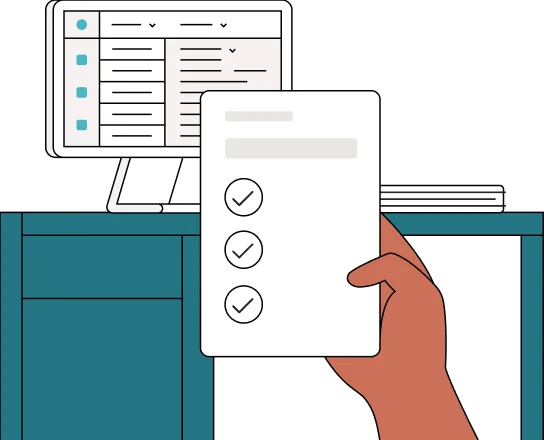
What to do after you’ve registered your business name
Reserve a domain name and social handles
Reserve a domain name and social handles
Your online presence is just as important as your storefront. Here’s how to secure it:

Claim your domain name
Choose a domain that matches your business name as closely as possible.

Check social media availability
Platforms like Instagram, Facebook, and LinkedIn are key for connecting with customers.

Think long-term
Even if you don’t plan to use all platforms right away, securing them now ensures you won’t lose them later.
Protect your brand with a trademark
Protect your brand with a trademark
A trademark ensures your business name is legally yours and provides:

Exclusive rights
Prevents competitors from using your name.

Legal protection
Enforces your rights in court if necessary.

Brand credibility
Demonstrates professionalism and trustworthiness.
LegalZoom’s trademark registration service connects you with experienced attorneys who guide you through every step of the process, increasing your likelihood of approval.
How to find information about a California business
If you’re trying to find information about a California business, there are multiple avenues depending on the type of information you have and what exactly you’re looking for.
Searching with an employer identification number (EIN)
While the California Secretary of State search primarily uses the business name or entity number, an EIN can be used for financial and credit verification.
Third-party services: Companies like Dun & Bradstreet let you search for a company with an EIN for a fee.
Credit bureaus: You can research and identify companies using their EINs through credit bureaus. For example, an Experian Business Credit Report allows you to check a company’s financial and legal standing before partnering with them or using their services.
This type of search is useful when you need to confirm the identity or financial history of a vendor or partner, especially in B2B transactions where you might only have their tax ID for compliance purposes.
Contacting the agent for service of process
An agent for service of process (also known as a “registered agent”) is the official, legal point of contact for an LLC or corporation. Every business registered in the state of California is required to have one, and the agent’s information is part of public record.
Step 1: Find the agent. Use the California Secretary of State's public business search by entering the company name, and locate the name and address of its agent.
Step 2: Contact the agent. You can contact the registered agent if you have legal business with a company or would like more information about the business.
Reaching out to the registered agent is most useful when you need to formally serve legal documents or obtain contact information that is not otherwise publicly disclosed by the state.
Publicly traded disclosure search
California allows you to search the Secretary of State’s database for information contained in required disclosures from publicly traded corporations. Under Advanced Options, you can adjust your search type to “Publicly Traded Disclosure Search.” From there, you can search by disclosure date, officer name, demographic info, and disclosure types.
Frequently asked questions
Where can I search for existing business names in California?
The easiest way to check for existing business names is to use LegalZoom’s free business name lookup tool. This tool will help you determine if your preferred business name is available for use in California.
Does the search guarantee that my name is available?
The business name search only checks for names on file with the California Secretary of State. The Secretary of State’s office could decide that it’s too similar to another name on file, so it’s smart to look up similar names or spelling variations as well.
You’ll also want to run state and federal trademark searches to see if your preferred name has been trademarked. If another person or business has registered a trademark for your preferred name, you won’t be able to register a trademark even if the name is available for use with the California Secretary of State.
What happens if my preferred name is already in use?
If your California business name check shows that your preferred name is already in use by another business, you’ll need to choose a different name. That’s why it’s always a good idea to come up with several options.
Can I reserve my name in California before I’m ready to open my business?
Yes, you can reserve your name before you file your registration paperwork for your company by visiting the California Secretary of State’s website. Reservations are valid for 60 days.
1 LZ Legal Services is the number one law firm filer by volume for US-based businesses at the U.S. Patent and Trademark Office.