When employees pay for business expenses out of their own pocket—to treat a client to dinner, rent a car for business travel, or pick up office supplies in a pinch—they do so with the understanding that they'll be reimbursed.
In these situations, most companies ask employees to request reimbursement with a document known as an expense report. Expense reports help businesses track costs across departments, reimburse employees, and organize their records for tax season.

Expense report definition and purpose
An expense report is an itemized document that employees, partners or shareholders use to report business purchases paid out of their own pocket. Depending on the company's expense reimbursement policy, employees may be required to attach receipts for all expenses included on the report or only those over a certain amount.
The business owner or accounting team reviews submitted expense reports to confirm expenses incurred are legitimate and reimbursable according to the company's expense reimbursement policy. Expense reports similarly benefit businesses by helping businesses manage their budgets, maintain financial records for tax compliance, and—in some cases—claim tax deductions.
Benefits of expense reporting
Having a formal expense reporting policy can benefit companies and employees in several ways. Expense reports allow your company to do the following.
Take full advantage of tax deductions
Employee business expenses incurred are tax-deductible for businesses. However, the IRS requires documentation to support those deductions. Expense reports help employers keep track of all tax-deductible expenses.
Lower taxable income for employees
Expense reimbursement plans can either be accountable or nonaccountable. Expense reports are one requirement of having an accountable plan, which ensures employees don't have to pay taxes on those reimbursements.
Streamline expense reporting processes
Reimbursing individual expenses throughout the month can be time-consuming for the accounting team. Monthly expense reports help track expenses while reducing processing time.
Minimize expense reporting fraud
According to the Association of Certified Fraud Examiners, expense reimbursement fraud costs organizations an average of $1,400 per month. Detailed expense reports provide oversight that limits fraudulent reimbursement.
What information should an expense report include?
Expense reports can be customized to fit the business’ unique needs. For example, a consultant will have different expense categories than a graphic designer. But at a minimum, it should include the following:
- Employee information. For accurate recording and reimbursement, an expense report should state the employee's name, title, and department.
- Date. The expense report should include the date the employee incurred the expense. This should match the date on the attached receipt.
- Vendor name. Employees should provide the name of the merchant or vendor they paid for the item or service.
- Client. If purchased for a client, employees should name the client whom they purchased the item for.
- Amount. The amount the employee paid for the product or service, including taxes. This should also match the amount on the attached receipt.
- Description. The employee should provide a brief description of what they purchased and, if not readily apparent, the purpose of the expense.
- Account number. A company may use an account number to classify or categorize business spending. If so, the expense report should include the relevant account number for each purchase.
- Project. Some businesses—such as a marketing agency or software developer—are project-based. In this case, employees should state which project the expense was made for.
- Subtotals and Totals. While not strictly necessary, including subtotals for different categories of business expenses and the total requested makes it easier for a bookkeeper to issue the reimbursement and code expenses to accounting software.
Types of expenses
While employee spending needs varies based on the nature of the business, the following are some of the most common expense categories:
- Travel expenses, such as flights, hotels, rental cars, or mileage.
- Meals & entertainment, such as client dinners, team lunches, business-trip meals, or team bonding activities.
- Office supplies & equipment, such as laptops, software subscriptions, kitchen supplies, or printer paper.
- Transportation costs, such as public transit, fuel, or rideshare services.
- Training & conferences, such as seminar registration fees and other expenses related to professional development.
How to create an expense report
For employees, you'll generally follow these six steps when preparing an expense report from scratch, although they can take many shapes depending on the nature of your business.
Step 1: Gather expense details
Collect receipts and invoices for all itemized expenses. The easiest way to keep track of your expense details is to have a safe and easily accessible place to store all of your receipts. Generally, most companies will accept clear photos or scanned PDFs of a receipt. Keep your digitized receipts organized in a central folder on your computer so they’re readily accessible when it’s time to assemble your report.
Even after you’ve digitized your receipt, it’s a good idea to retain it until your reimbursement has been issued. If you collect a lot of receipts, consider carrying a wallet or pouch to keep them safe, or keeping them in a folder.
Step 2: Categorize each expense
Many companies have multiple expense accounts to improve budgeting and differentiate business expense categories for internal reporting purposes. If your company does this, you should determine which categories your company uses and assign your expenses to the appropriate account in your report. Make it easier on yourself by separating your expense details in advance and storing them in specific expense categories on your computer.
Step 3: Input expense data
You can either use expense report software to generate a template or create one yourself on a program like Excel or Word. If you opt to build your own expense report template, create a header with the name of your company, your name and title, department, and the report’s date range. Create columns for all important information, such as the date, vendor, account, client, project, amount, and purpose. Then, enter each expense into the report.
Step 4: Attach receipts
When you request expense reimbursements, always attach digital copies of receipts as proof of purchase. If you submit a paper expense report, photocopy the receipts, attach the copies to your report, and save the originals. For digital expense reports, attach scanned PDFs of your receipts.
Step 5: Review the report
Double-check for errors before sharing your report with your manager or finance team to make sure all of the information is accurate. Checking for accuracy will ensure a smoother reimbursement process and your finance team will appreciate it.
Step 6: Track reimbursement status
If you don't receive confirmation from your manager or team member that they've received your expense report, follow up with a brief and respectful email after a few days. Similarly follow up if you don't receive reimbursement within the expected time frame.
Best practices for expense reporting
The following are several practices that will improve the expense reporting process for both employers and employees.
Do's
- Create clear expense policies. Define what is a reimbursable business expense and what is not within your employee handbook.
- Set spending limits. Determine reasonable spending limits for each expense category.
- Encourage real-time submission. Streamline the process by having employees submit reports immediately after incurring expenses.
- Appoint approval authority. Clearly define who has the authority to approve expenses.
- Regularly audit expense reports. Conduct periodic reviews to detect fraud and ensure compliance.
- Use digital expense tracking tools. Utilize apps that offer automated expense reporting.
Don’ts
- Forget receipts. Without proof of expenses, your report may be rejected, delaying reimbursement.
- Miscategorize expenses. Misclassifying expenses can create accounting errors that also delay reimbursement.
- Include personal funds. Including personal funds can damage the integrity of your expense report.
- Submit late: Follow companies deadlines for submitting reports to ensure smooth and timely reimbursement.
- Keep disorganized receipts. A disorganized record of your business expenses will only stall the reimbursement process.
Expense report template
Manual expense reporting can take a lot of effort. Fortunately, Microsoft has multiple expense report templates for Excel available as free downloads.
You may also want to look into expense management software. Several options on the market allow employees to capture receipts with a mobile app, digitally submit expense reports, and automate approvals and reimbursements.
As an example, a travel expense report is a common type of expense report that employees use to detail costs incurred on a business trip. Typically, they include the cost of transportation, meals, and lodging. However, a travel expense report for a seminar or conference might also include attendance costs.
[Company Name] Travel Expense Report
Your Name, Title
Start date - end date, year
| Date | Description | Flight | Hotel | Meals | Taxis | Total |
|---|---|---|---|---|---|---|
| (Ex. Trip to Tampa convention) | ||||||
| (Ex. Dinner with Client) | ||||||
| Total |
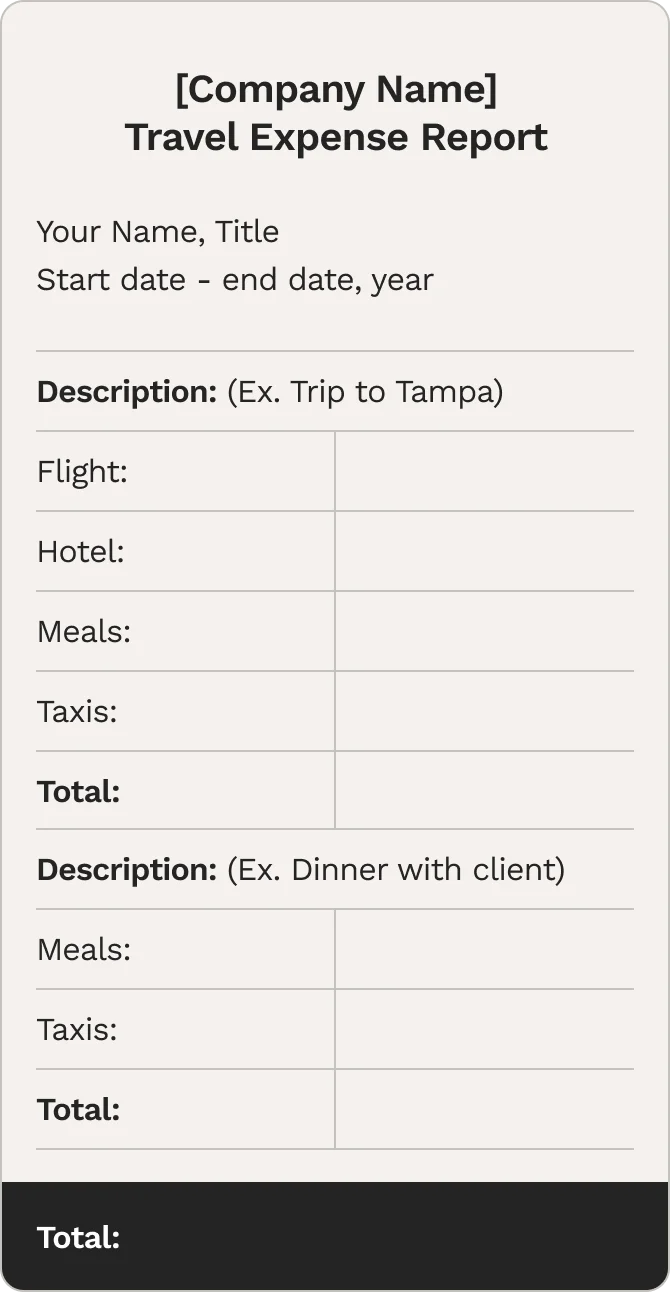
FAQs
What qualifies as a business expense?
Legally, business expenses are ordinary and necessary costs of operating a business. These costs can be both direct and indirect. A direct business expense refers to costs directly linked to a product or service, such as manufacturing costs. An indirect business expense supports overall business operations, such travel expenses or client engagement.
How often should expense reports be submitted?
Typically, employees submit expense reports on a weekly, monthly, or quarterly basis.
What is the difference between an expense report and an invoice?
Business or contractors send invoices to a client to request payment for services or goods provided. Some invoices also include the cost of materials or other expenses incurred. Conversely, employees send expense reports to businesses to request reimbursement for personal funds spent on behalf of the business or provide details on how they've used company funds.
Who processes an expense report?
Generally, employees will submit expense reports to a manager or department head for review. Once approved, they will submit it to the finance department to process. They verify the receipts and handle reimbursements.
Janet Berry-Johnson contributed to this article.


